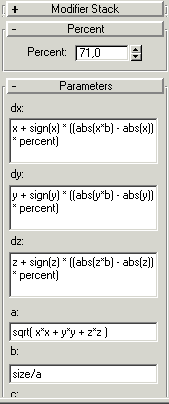This plug-in is activated via the Modify tab. After installation it can be found under the More button.
How it works
You enter expressions for each of the x, y and z coordinates.Press the Update button to let the plug-in parse the expression. The plug-in will give you an error message if it is not a valid expression.
The plug-in then compiles an expression tree, which is used to calculate the points in the mesh.
Percent: Scales from 0.0 to 1.0. Use this to modify and animate the mesh. Variables The DX, DY and DZ are the actual x,y,z values calculated. Besides that you are allowed to have 3 temporary calculation expression: A, B and C. You can use the result of A, B and C in the expressions for DX, DY and DZ by using the A, B and C variables. Expressions The plug-in knows the following operators:+ - * / ( ) COS(x) SIN(x) TAN(x) EXP(x) LOG(x) LOG10(x) ABS(x) SIGN(x) SQRT(x) RAND(65535)A few predefined variables can also be used in the expression:x= The original mesh's x valuey= The original mesh's y valuez= The original mesh's z valuepercent= The percent valuesize= maximum size of bounding boxtime= the current animation position
Inspiration
This plug-in was inspired by the MathMAX plug-in, which is also based on custom expressions. MathMax does not seem to include a mesh modifier though. The MathMAX plug-in can be purchased from compugraf.com.The original code for this plug-in was the Spherify modifier from the MAX SDK. The sample expressions supplied with Math Modifier makes it behave just like Spherify.
Notes
Due to a hard-drive crash, I lost the source code for all my
3D Studio plug-ins. This included all my helper-classes. So
after a few days of moarning I decided to quit developing
3D Studio plug-ins.
Installation Requirements
Kinetix 3D Studio MAX 2.5Installation Guide
- To install, copy MODIMATH.DLM to your \MAX\PLUGINS directory.
See Also
My SubTitle plug-inUseful Links
Other free MAX Plug-ins.Download Files 
 | Plugin (14 Kb) |